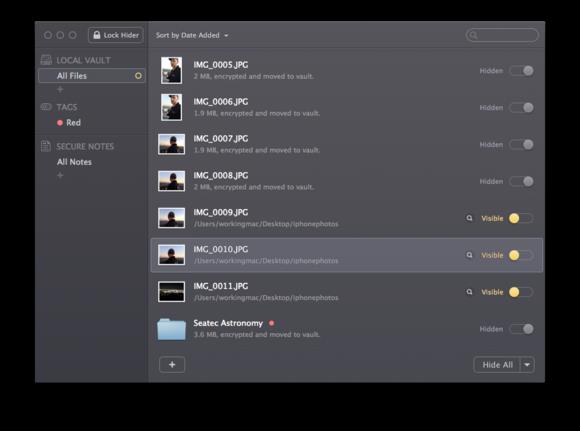Overview
Hider 2 provides a simple yet secure way to hide your files. This software creates an encrypted digital vault, files once copied into the vault makes it invisible and inaccessible to everyone, but to the end user.
With the NSA fiasco a year ago, people are concerned over the security of their sensitive documents from privacy invaders. There are countless overcomplicated ways to encrypt your files in order to protect your privacy, but MacPaw (Â Mac Cleaner Software ), a software dev, has made it far easier to protect your files for an average Mac user. Hider 2 was initially launched at $20, but is now being offered for $10.
Hider 2 Application
This application has received a major upgrade as compared to its predecessor MacHider, which let a user simply hide the files from public view by making it invisible. Hider2 is built upon the same concept by adding a sleek interface, system wide menu, and an AES-256 encryption system for all types of files and folders, as well as external drives.
Walkthrough
When Hider 2 is first launched, you will be asked to set a password for the vault. Once this step is complete you can specify a location for your vault and get started on securing your files. Note that you only have a single vault; you don’t have the ability to create separate vaults. However, you can create as many folders within the vault as you like.
The process of hiding your files is plain and easy, simply drag the files or folders you wish to secure and drop them into the vault. This app will immediately encrypt and hide the files from view. The user friendliness and the dynamic interface come alive at this point. To decrypt and access the files gain you can easily click the toggle button next to files in the vault to make them visible again.
As compared to the other encryption software on the market, Hider 2 does a lot of things differently that exponentially increases the level of security. Instead of simply hiding the files at their present location, Hider 2 copies the entire files and folders over to the vault and leaves no trace of it behind by deleting it. If you toggle the visibility of the files they will be copied back to the same location it was deleted from.
As is apparent, Hider 2 has a significantly more secure approach to protecting your files but you still have to exercise a little caution. Hider 2 doesn’t securely delete files once you have transferred them to the vault. The original files are simply deleted, first a soft delete then removed from the trash. This means tech savvy individuals can recover the deleted data off the hard drive, at least theoretically. However this isn’t something you have to worry about from colleagues or family members. But in case you have ultra sensitive files, Hider 2 wouldn’t be your best choice.
Encrypting and decrypting small files is instantaneous; however, larger files that exceed 10GB or more take a significantly longer time to secure and store. This wouldn’t be an issue if users could simply view files directly from the vault, once encrypted of course. This way you wouldn’t have to swap the files in and out every time you need to access a file or modify it.
Despite these minor things, Hider 2 works seamlessly. It’s an amazing tool and perfect for anyone looking for a secure, encrypted digital safe.