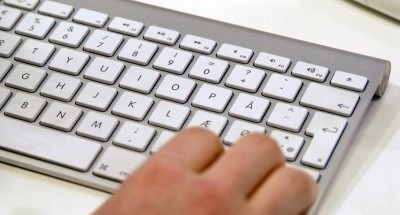
If you are anything like me, when you got your first Mac, routine maintenance on it was a mystery. Once you get the hang of Mac, you will see that you do not have to become frustrated and that it is actually very easy to maintain your Mac.

There are several reasons why your Mac maybeexperiencing maintenance problems. The amount of RAM you have maybe the problem. Upgrading and getting more RAM could be a good idea. But, if you are just an average Mac user like me, then routine maintenance should be the key.
Mac Routine Maintenance, Done Right!
OS X has a built in maintenance routine that is does on a daily basis. This is called maintenance scripts. This is usually done between 3:00 am and 5:00 am. If your Mac is either turned off or in sleep mode, this routine maintenance never happens. If you are running 10.5 or later then your Mac will run this the next time it is available after sleep mode is off. If this has not been ran in a while then your Mac’s hard drive can fill up with files and slow down your Mac.
Another routine maintenance you should do on your Mac is to clear caches. If a maintenance script was run, only some of the temporary files were deleted but none of the systems caches are touched. Deleting your system caches and Internet caches will help enhance your systems performance. To empty your Internet caches, you will simply go to your Safari browser, then press Safari and th
en press empty caches.
Doing a file system check and repair disk is another task you should do on your Mac occasionally. This is run through a process that will report anything that is wrong with your Mac and then automatically repair it. To run a system check you will want to restart your Mac and press down the shift key right after the startup chime is played. You will want to press the shift key until the spinning bar cursor appears on the screen. Your Mac will reboot into “Safe Bootâ€. Here your Mac will report any errors and then repair them. Then you will restart your Mac normally. This process can take awhile, but is well worth it in the end.
One of the easiest ways to do speed up your Mac when doing routine maintenance is to clear your desktop. It is common for Mac users to gather different folders and applications to their desktop for easy access. This is also when Mac users start to noticing that their Mac’s are starting to run a bit slow. To fix this problem, you can create a folder and place these items in the folder. You will then just have one folder on your desktop. You can also drag the folder to your dock. This will give you easy access to the files and applications and keep your desktop clean
ed up.
Mac Routine Maintenance Is Easy
Routine maintenance on a Mac may seem complicated at first to a new user. Cleaning up your desktop, clearing caches and understanding maintenance scripts is just a few ways to keep your Mac running smoothly. Once you have learned a few tips and tricks on your Mac, doing routine maintenance will only take a few minutes if done regularly.
Related Articles:
