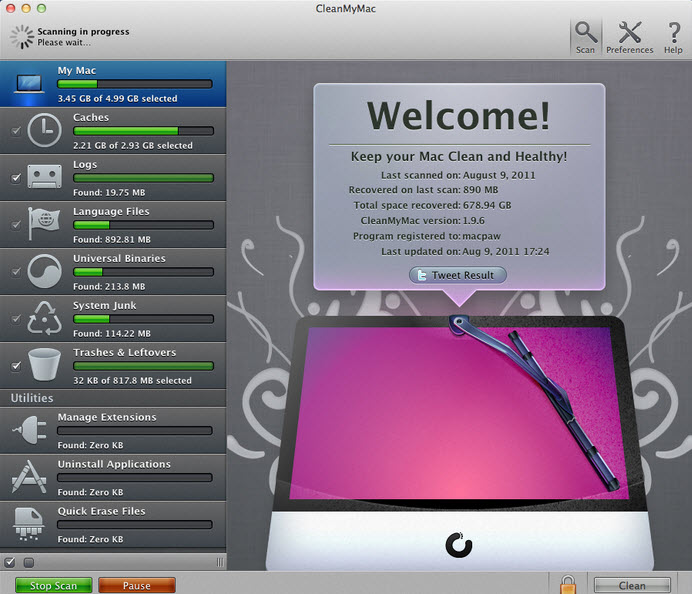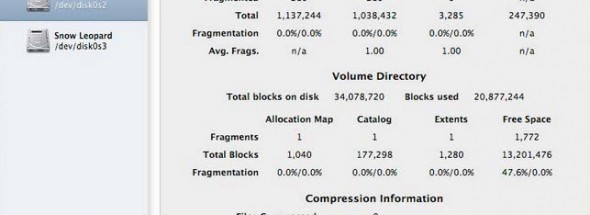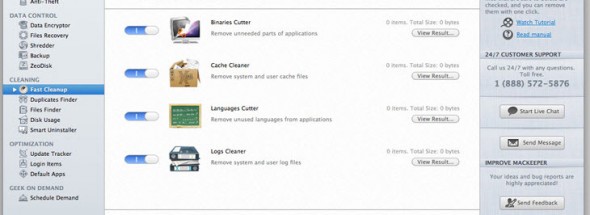Welcome to clean up Mac quick tips for your Mac computer. Maintenance is a routine process and a lot of people probably can associate to this matter.
All posts in Blog
Overview
Hider 2 provides a simple yet secure way to hide your files. This software creates an encrypted digital vault, files once copied into the vault makes it invisible and inaccessible to everyone, but to the end user. Read more…
All computer systems need some kind of monitoring to ensure they work smoothly. While Mac OS X has a pretty decent pre-installed system monitor, there are other options that one can choose from. Some of the best of these have been mentioned below. Read more…
Mac, just like human beings, get dirty and struggle with pace. If your mac is a victim of the aforementioned, this is the right place for you. The following is the best step by step journey to reclaiming speed and giving your Mac a brand new outlook. Read more…
The Mac machine might look and sound invincible. However, it is no different than other machines, after all they are but machines and susceptible to wear and tear. Thus, your mac needs to be de-littered and revived every once in a while as well. Here are some ways you can speed up, clean up and revive your Mac:
Over time, all systems need some cleaning and revamping. Mac is no different. Like windows, there are a number of system cleaner utilities that Mac users can take advantages of. However, while some excel in certain areas, they lag behind in others. Here is a comprehensive comparison between the top Mac cleaners available. Read more…
While Mac is one of the techiest and most chic devices you can have, it also comes with a few glitches. Read more…
Utilizing a Mac is way better than any other typical computer. But the problem is things won’t be perfect forever. You will notice that someday, your Mac won’t function with the same speed as it used to, and in the end, it will stop working completely. It’s really important to look a Mac cleaner review meant to help you have a device that’s constantly working flawlessly. Read more…
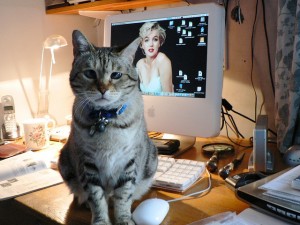
You probably know that most laptops tend to slow down if they have been used for very long periods of time. Generally, this happens because the system accumulates numerous useless files that cover most of the space available on your Mac. If you haven’t thought of a free Mac cleaner before, now it’s the best time to do it.
What does a Mac cleaner do?
All pictures, videos, music, and applications that you have stored onto your PC, make it go slower, and unless you remove impracticable files, your Mac will continue to work gradually, and eventually it will crash.
Fortunately, you can easily solve this problem with a free Mac cleaner. This is an application, which has been designed especially for Mac, and which will eliminate documents and files that you no longer need, determining your PC to work much faster. Once you free up your disk space, the performance of your computer will increase instantly, and all applications will run as well as they once used to. Below are presented a few steps that a free Mac cleaner app will follow, and you are explained exactly how it works.
Unnecessary file removal
First of all, a Mac cleaner will remove all the unnecessary files from your computer. Continuously running the same apps, and using your Mac will be automatically generate cache and log files. These files do not have a certain role, and they simply waste your precious disk space. Surely, if you want to delete them, you can just drag them to the Trash icon, but a Mac cleaner will make this process much easier, by scheduling when to eliminate all the logs and cache files.
Language removal
A Mac cleaner app will delete all languages from the interface languages that are not used. You can remove languages that you do not understand, and leave only those that you work with. Also, you can eliminate unused language interfaces effortlessly, by accessing the Languages list, which is located in the main menu.
Duplicate file removal
If you want to have your Mac work faster, you must get rid of duplicate files. Sometimes, you may create duplicate copies unintentionally, and because you probably never use these files, you can easily delete them to create more space. However, if you do this manually, you will waste a lot of time; but if you use a free Mac cleaner, all duplicate files will be deleted within a couple of minutes.
Remove iChat files
You should remove iChat files and mail downloads. Both chat applications as well as your mail, keep a log of all your chat documents and mail attachments; although these files may seem to occupy little space, they are extremely voluminous. A Mac cleaner will find the directories for all these files, and will remove them quickly, to create more space.
Eliminate backup apps
You must eliminate all app backups, because they clutter your Mac. If you have numerous applications installed in your system, you should know that many of them create automatic backups. This means that they store copies of the applications that occupy most of your disk space. Fortunately, a Mac cleaner will eliminate all these useless copies, freeing your PC’s memory.
In addition, you should know that a good free Mac cleaner does much more than simply emptying your disk space. It also protects your system from viruses, and malware because it will scan all downloaded files. All in all, a Mac cleaner is definitely the best solution to improve the performance of your computer, eliminate useless files, and protect your device from viruses.
Mac computers are said to be the most proficient computers these days, and they perform in a reliable and stable environment. And, while using a Mac, you will never experience any of the unpleasant issues that you probably have dealt with on a Windows computer. However, just like computers Macs need to be cleaned period ically in order to perform well. Hence, you should really consider a mac maintenance program. Read more…